Welcome back to the Marketing Freaks Podcast. It’s a double helping of PPC pie as this week, Jon is joined by our Senior PPC Account Manager Vince Norris. Vince is fairly new to the Overdrive team, although he has hit the ground running and is by all intents and purposes, a genius and all things Paid Search.
Jon and Vince are here to discuss their thoughts on the future of PPC, from the shift from granular bidding to more reliance on machine learning, and our predictions and best practices for 2024. So if you’re currently running ads, or if you’re just getting started and want to know what’s going to generate the best results, tune in to episode 137.
Subscribe links:
Key Takeaways:
- Humble beginnings: Where it all began and how PPC and Google Ads have changed over the years.
- Commercial Airline Pilot vs. Fighter Pilot: Understand the different levels of campaign management and some fantastic analogies to describe them.
- Best Practices for PPC in 2024: What can you be doing to ensure maximum performance and efficiency from your campaigns?
- Continuous Learning & Adaption: It’s no secret that the world of Digital Marketing is constantly moving, but Vince shares tips on how you can remain up to date with relevant information and ahead of the game.
- The future of PPC: Jon and Vince share their predictions for the future of PPC and how practitioners can adapt.
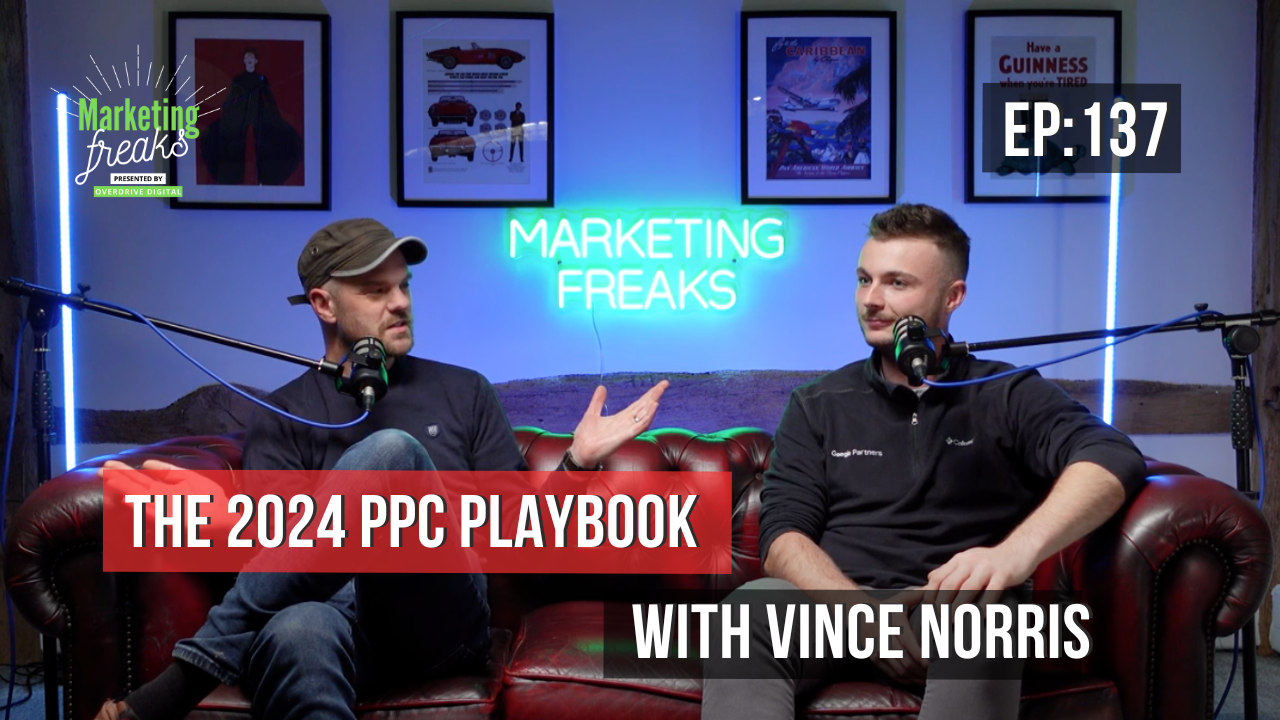
To learn more about PPC, and what Overdrive Digital can genuinely do to support your business. Contact our team today!



