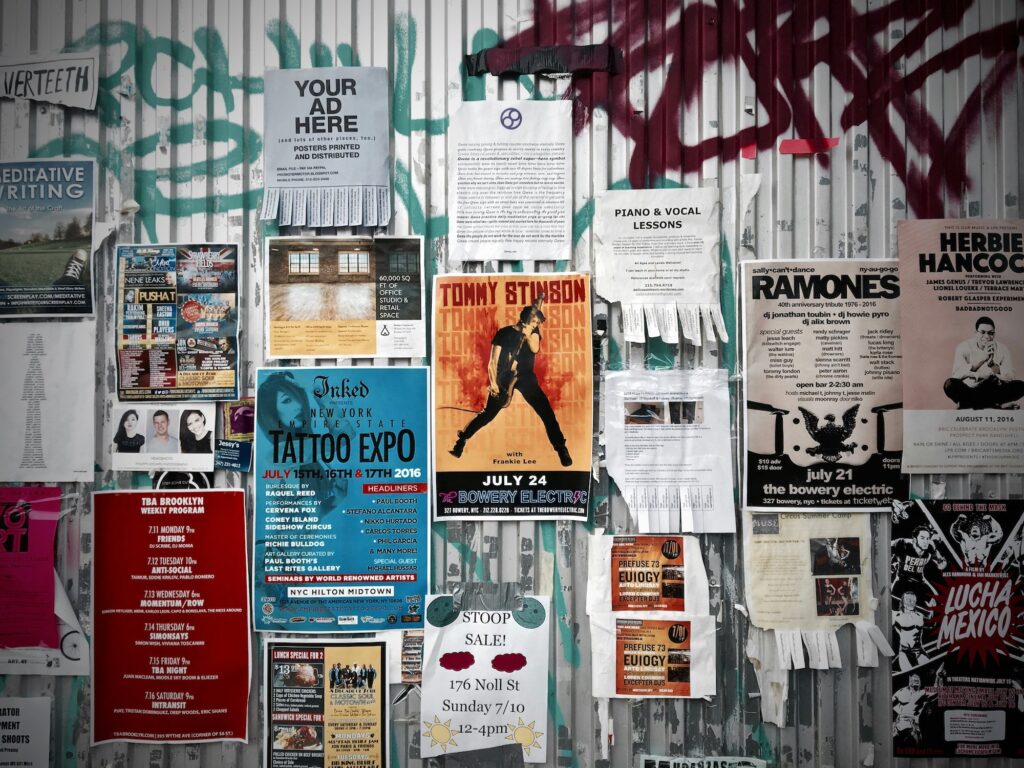In August Google announced that users will no longer be able to create or edit expanded text ads from the 30th June 2022. Responsive search ads became the default Google ad type in February 2021 and will be the only type of search ad you can create from July 2022 onwards.
So what exactly are responsive search ads and how do they differ from the soon to be redundant expanded text ads? Should you still continue to use expanded text ads in light of this news and how can you prepare for the change?
Responsive Search Ads Vs. Expanded Text Ads
The traditional expanded text ad consists of 3 headlines and 2 descriptions all fixed in the same position. It is generally best practice to create 3 expanded text ads per ad group to test different combinations of copy and positioning to determine your best performing asset(s) with performance data over time.
Responsive search ads allow you to add up to 15 headlines and 4 descriptions into one asset. Google then mixes and matches keywords and descriptions to find winning combinations for your campaign goal.

Different keywords and descriptions can be triggered based on the search query, making the ads more relevant to a user and helping you to compete in more auctions. For this reason, Google claims that advertisers using responsive search ads can see up to 7% more conversions at a similar CPA using the same expanded text ad assets.
Should I Still Continue Using Expanded Text Ads?
In short, yes. Whilst the ability to create and edit is disappearing, existing expanded text ads will continue to serve from July 2022 onwards and you will still be able to view performance data moving forward. Google strongly recommends users start transitioning to responsive search ads from now, however, there are benefits of running expanded text ads and responsive search ads in tandem.
Responsive search ads provide little information on which combinations are working well, you can see impressions but not click data. Therefore, advertisers should use this period to test new keywords or copy in expanded text ads to then use in responsive search ads. Expanded text ads also offer slightly more control over combinations and positioning, great if you have ads that you know perform well!
Whilst it may seem obvious given the change, we recommend advertisers also have a responsive search ad running in every ad group as soon as possible if you are not doing so already.
Benefits of Responsive Search Ads
Responsive search ads are easier to manage and update. All of your assets are contained within 1 ad and unlike expanded text ads can be edited without losing historic performance data. This is especially the case for large ad accounts and/or accounts that often change up ad copy to reflect promotions, sales or seasonal events.
In this instance, with expanded text ads you would have to duplicate the ads and then edit the messaging, which can lead to a huge number of ads in your account over time. The chance of human error also increases with the number of ads you have in an account. For example, you may forget to switch back to your evergreen ads after running black friday specific messaging or simply reactivate the wrong expanded text ads, however, it should be noted that labels and scripts can help negate this. With responsive search ads you can simply edit/add headlines or descriptions in bulk, much easier to switch up your offer!
Google does a lot of the heavy lifting with responsive search ads when it comes to testing different combinations of assets. This saves time having to manually create (can be fairly time consuming creating 3 different versions of an ad for each ad group) and then review expanded text ad performance, again especially valuable when managing large ad accounts!
However, one of the main concerns advertisers have with responsive search ads is the control over which combinations are paired together. For example, if within your responsive search ad you wanted to test different variations of your primary keyword, Google could serve “PPC Agency in Guildford’ and “Guildford PPC Agency” as headlines 1 and 2, not particularly user friendly!
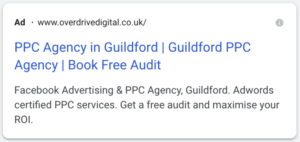
However, there is a solution. Google allows you to pin headlines and descriptions to a set position ensuring they will always appear, or, that variations of the same headline or description will not appear together.
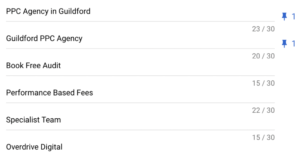
5 Responsive Search Ad Tips
- Include as many headlines (up to 15) and descriptions (4) as possible. The more combinations Google has to test the better the ad is likely to perform. We recommend a minimum of 10 headlines and 3 descriptions if you can’t utilise them all.
- Be unique with your messaging, avoid repetitive language and similar call to actions. Without relying too heavily on pinning this will ensure any combination of your ad flows seamlessly.
- Make use of the pinning feature but pin sparingly! You may want to pin your primary keyword to headline 1 or sale specific messaging to a description, however, over-pinning can defeat the purpose of a responsive search ad which is to let Google determine the right combinations for the user.
- You only need one responsive search ad per ad group. You have plenty of headlines and descriptions to use and editing them is simple enough. One responsive search ad per ad group will keep your account nice and tidy!
- Take inspiration from your best performing expanded text ad assets when writing headlines and descriptions for responsive search ads.
Summary
- Expanded text ads are being made somewhat redundant – from July 2022 onwards you won’t be able to edit or create new ones. However, existing expanded text ads will continue to serve after this period.
- Responsive search ads will be the only type of search ad you can create.
- Use this period to test new variations or combinations of copy in your expanded text ads to then use in responsive search ads moving forward.
- Keep your best performing expanded text ads running – no need to change winning formulas!
- Responsive search ads are easier to manage and edit. Exert some control over your responsive search ads with the pinning feature but use it sparingly.
- Ensure you have responsive search ads running in every ad group as close to July 2022 as possible, ideally starting now.
I hope this has provided some insight on how best to tackle the upcoming ad change but if you do have any questions or need support with your PPC activity feel free to contact us here.