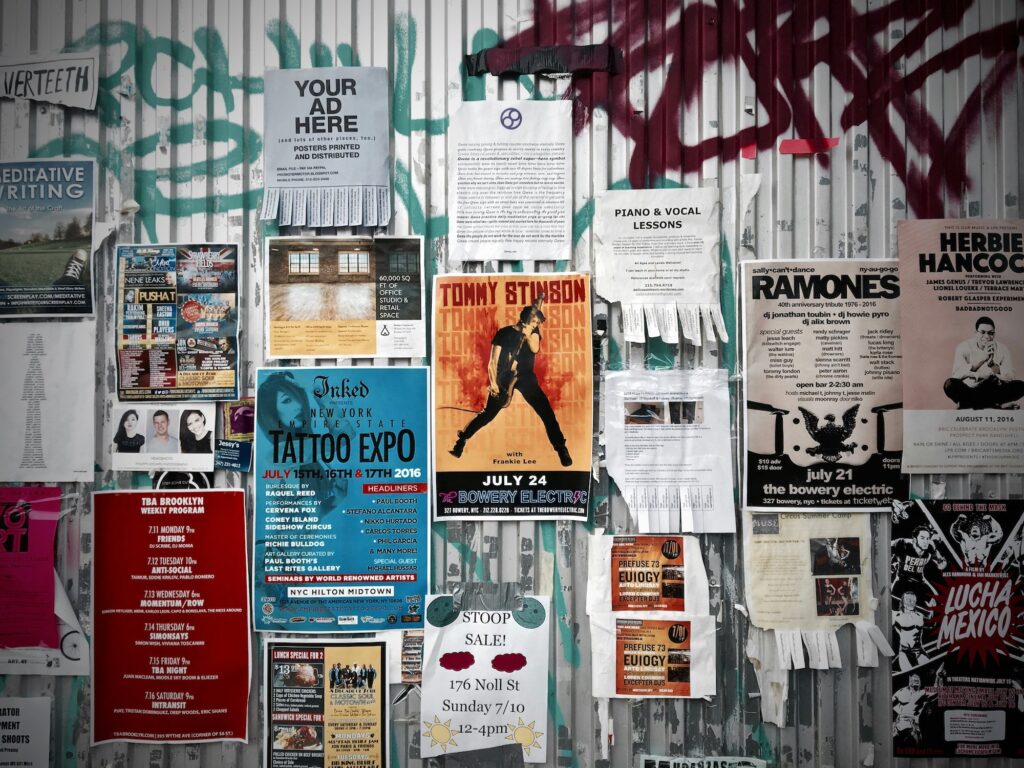One of the more frustrating elements of working in the Facebook Ad Manager is the lack of clear ways to automate and schedule ads (beyond the basic ad set scheduling options).
Taking the festive period as an example, many businesses will likely have a number of sales and events that all require new ads to be lined up and run for specific periods of time.
If you have a set of proven audiences running and wish to switch ads within your top ad sets, the task can become manual and time consuming very quickly. Probably not what you want.
Then you have the challenge of trying to monitor and manage performance. As such, it can also make sense to benchmark what good looks like, and in an ideal world set rules to ensure you’re not wasting spend on anything that’s not hitting your minimum performance requirements.
Be warned on this type of thing though – Facebook performance can be very spikey, so any automated rules will need to consider a reasonable amount of time for any spikes to be taken into account.
Looking ahead to the festive season and a time when the majority of us will be thinking about turkey, family and box sets rather than the details of ad performance, automation becomes a major tool that can be deployed to make sure performance remains solid. In times like these it pays massively to set up a few rules to try and keep things on track.
If you’re going to have to review campaigns over Christmas, then at the very least you can hopefully reduce your workload with a few well thought out rules. With that in mind, here are a few automated rules you can use to help make sure your mind stays focused on the Turkey.
Ad schedules:
There isn’t really the option to officially schedule ads within the ad manager. Yes, you can schedule ad sets, but not individual ads within ad sets.
As such, we need to use an automated rule called ‘Current Time’ as a work around. What this rule does is check if the time of day is beyond the time you state. If so, the rule follows your action and either pauses or sets your ads live.
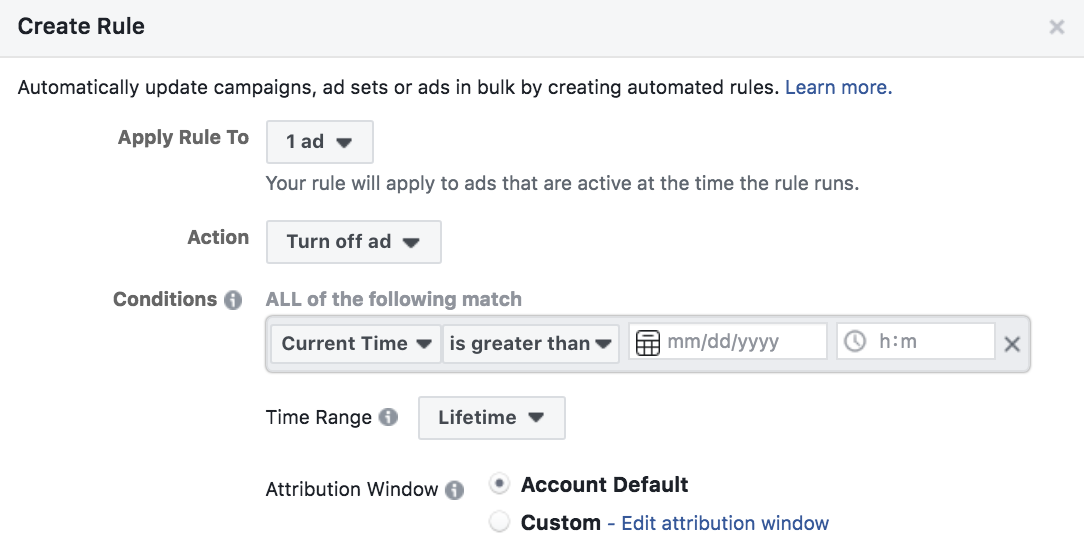
Be warned though – if you have an ‘On’ and ‘Off’ rule set for the same ad strange conflicts can occur. Using this to switch ads either on or off works well, but I’d suggest only having one time based rule per ad at one time.
Pause Ads with no sales:
Similarly, you can set an ad to pause if no sales have been achieved in the past [x] days. This is particularly useful if you’re setting a new set of sale ads live and expect a certain volume of sales.
So let’s say you put 10 new ads into your ad set and schedule them all to start in the evening of Christmas Day. Knowing your past performance data, you can be confident that you should really expect at least one sale for a successful ad within 48 hours.
To manage this, simply select all the appropriate ads in your ad set and apply the rule below:
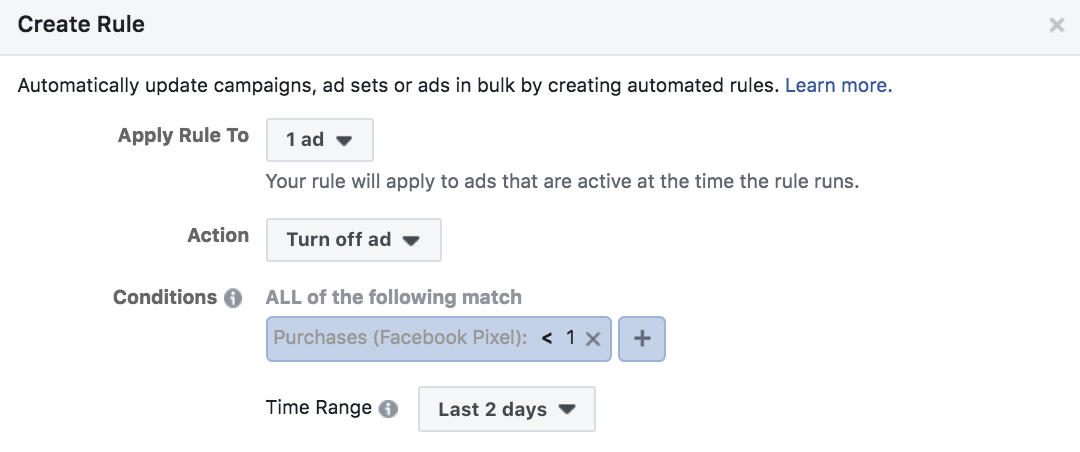
After 48 hours the rule will check for sales and pause ads where no sales have been achieved, leaving the more successful ads to run.
Pause Ads with poor CTR:
Sometimes, if volume of conversions don’t allow you to manage performance by purchases, you may instead want to set rules based on a benchmark CTR:
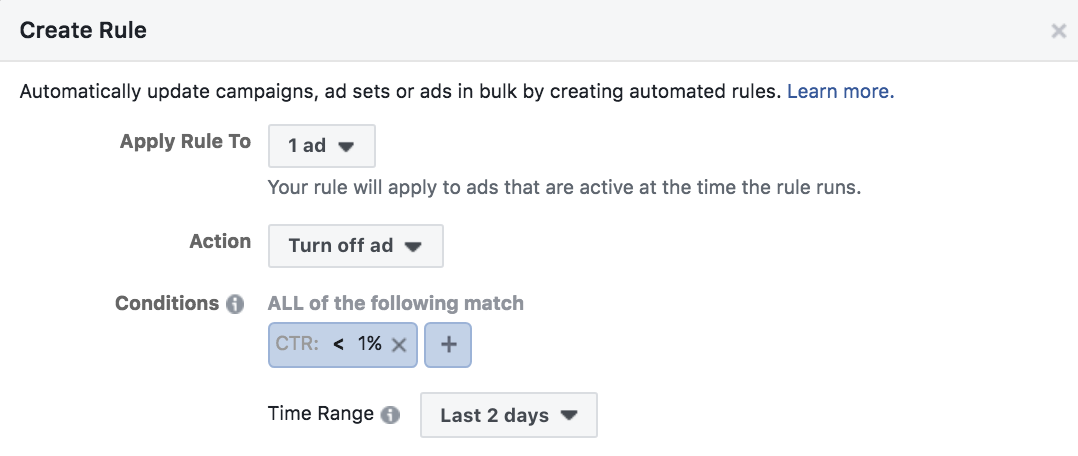
As you can see from the screenshot above, this is essentially the same rule as before. We’ve simply edited the criteria to CTR rather than volume of purchases. The advice here is really the same in that you will need to make sure you’ve selected a time period that should give the ad a good chance to prove itself.
Increase spend if CPA is below target:
Unlike the rules above, this rule is used at the ad set level rather than on your ads themselves.
Following the scenario above of launching a new set of sale ads, all being well you’ll start to pick up sales. If everything goes very well, you’ll more than likely want to scale spend to bring in more volume.
The criteria available to you on this rule include both CPA and ROAS. As such, depending on how you’ve chosen to manage performance you can opt to increase spend by a certain percentage if performance exceeds your chosen KPI:
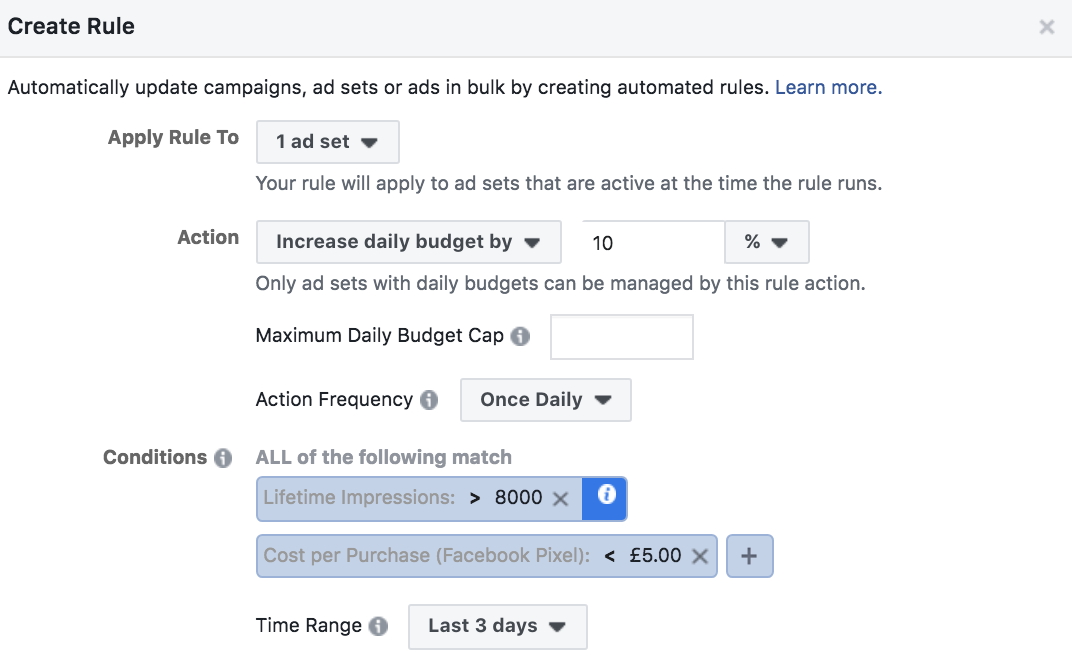
Pause Ads when frequency goes over ‘x’:
On the flip side, you clearly don’t want to be leaving ads running that get above where you feel the comfortable frequency level sits. Keeping a check on this can be tricky in busy times, but thankfully setting a rule to pause ads that go above a specific frequency threshold is very simple.
Let’s say for arguments sake that you’re only comfortable running ads with a maximum frequency cap of 2.5. Here’s how you would set up a rule to pause any ads that go above this:
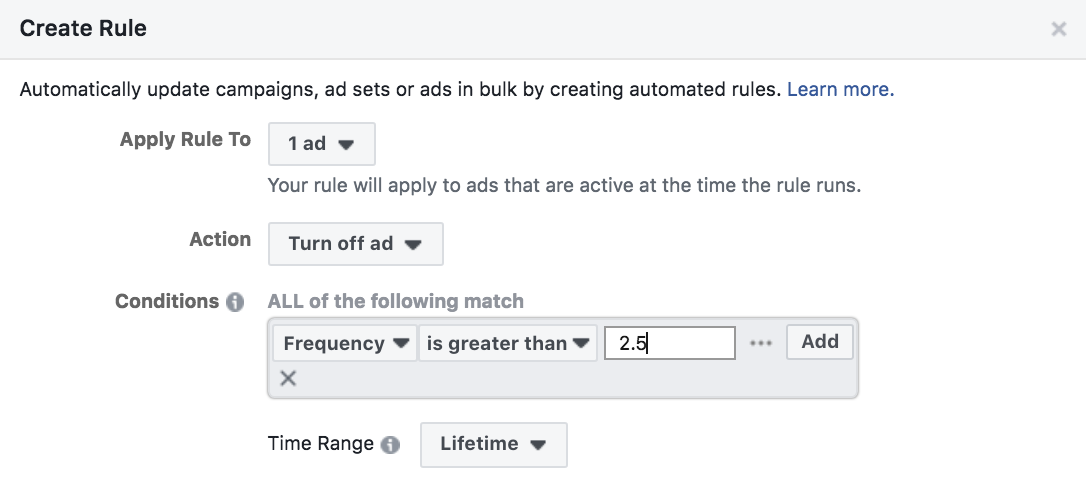
Send alerts if ‘x’:
As a final point, you can also choose to receive email alerts or account notifications rather than set actions. Given the performance variations some accounts see, this could be a sensible option for when there isn’t enough volume to set rules with confidence.
To do this, simply change the action from ‘turn off ad’ to ‘send notification only’:
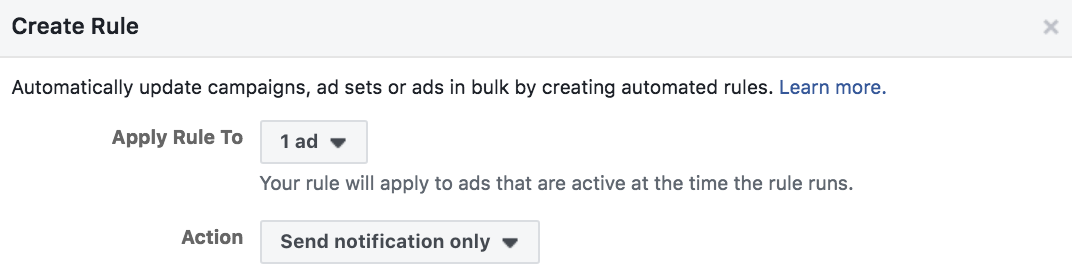
These really are just a few examples of rules that you can set to help manage accounts through busy periods. For an often under-discussed area, automated rules in Facebook are actually very powerful. Have an explore and hopefully this helps!