Running a medium to large PPC account can make you feel like you’re spinning a lot of plates all at one time.
This is particularly true when working with accounts where other departments or partners can inadvertently make changes that impact the smooth running of your carefully crafted campaigns.
The way to win and always be in control usually comes down to having a defined and disciplined process. There will always be things out of your control that you will need to react to, but if you can map out a process of checks that cover the usual suspects, at least you’ll be covering yourself against 90% of the usual problems.
To help with this, I’ve put together a short check list that we run through regularly to look at the general health of an account. To reiterate the point of this post, this isn’t necessarily a list of things to do to improve performance, but more so a list of things to help pick up on issues before they get too big.
Hopefully this checklist is useful!
Search Impression Share
Search impression share is a great metric to provide a view on how your coverage across campaigns, ad groups and keywords is looking. In short, the higher the search impression share, the greater portion of traffic you are eligible to receive.
Checking this regularly gives you a sense of whether or not you are maximising your budget, but also any sharp changes in search impression share can be a great indicator that your environment may have become more competitive.
Auction Insights
Following on from search impression share, the auction insights report will give you a more granular view on who exactly you are competing against, and how much of your traffic potential they are getting.
This is a great way of spotting new competitors, or finding out whether or not a particular competitor has gotten more competitive in your space. Keeping a close eye on this means you can react accordingly and not lose out on high performing campaigns to new competitors.
Impr. (Top) %
With average position gone, we now have two metrics in its place; Impr. (Abs. Top) % and Impr. (Top) %.
Taking a look at Impr. (Top) %, this metric will show you the % of your impressions that appear in the slots above organic. As such, it’s a good way of getting a sense of where you are on the page in relation to everything else.
The main thing with checking this regularly is spotting any major changes. Again, if your Impr. (Top) % changes then there could be a set of competitors pushing you out. If you are seeing patterns like this then it’s time to review your bids.
Google Merchant Centre – feed health
If you’re running Google Shopping, it’s vital that your feed is kept in good working order. Quite often, if the feed is being controlled via a third party, minor changes in product data can have a dramatic impact on your feed.
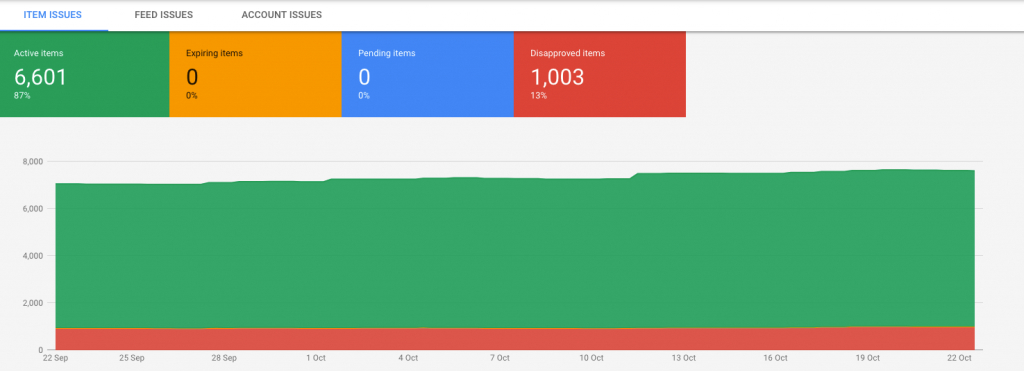
As a minimum sense checking exercise, monitoring Merchant Centre weekly, just to check for any major changes in the status of your products or an increase in warnings is a very sensible thing to do.
Device impressions and clicks
I think we can all agree that the major shift of user behaviour to mobile has well and truly happened, but monitoring performance on each device is still very important.
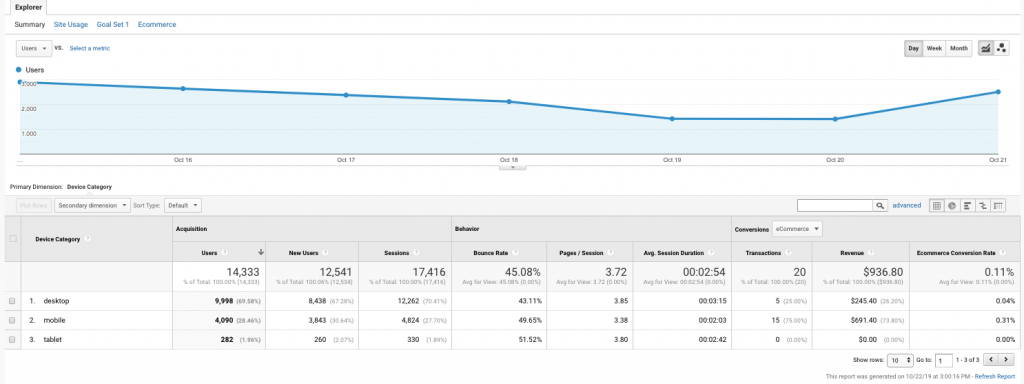
The idea here again is to view performance over time to spot any major shifts in behaviour. For example, if you’ve previously had a strong performing campaign on mobile which suddenly drops off, it might indicate that there is a problem with the mobile landing pages.
Even though a huge percentage of traffic comes in via mobile, when in work mode it’s still far too tempting to only check things on desktop. Keeping a close eye out for the above is a great way of reminding yourself that a regular look on a mobile is no bad thing at all.
Landing page errors
Major changes in URL structure or redirects across a client’s site can wreak havoc on your campaigns. As with anything on a large account, sometimes changes like this aren’t always communicated and being able to spot changes quickly will help to keep you out of hot water.
Of course, any broken URLs should result in ads being disapproved, but any redirects can take longer to spot. Sometimes a landing page URL that redirects can go unnoticed, whilst all the time you are risking the accuracy of your reporting.
There are scripts available that will crawl your account daily to check for these things, but if you’re not familiar with scripts using a tool such as Screaming Frog for a quick sense check will also work fine.
Spend
It is always well worth taking the time each week to review spend in detail. Firstly, you need to make sure that you’re not over or under spending in any particular area, but secondly it is always a good idea to look for any changes in spend behaviour. Have any campaigns dropped or spiked in spend? If so, this is likely a symptom of something that needs investigating in more detail.
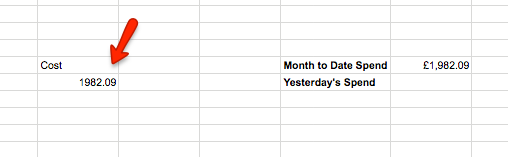
We always build out automated budget trackers to keep on top of spend, but a regular dive into spend related trends is a great thing to have on your checklist.
This list is just a handful of things you can keep an eye on for the general wellbeing of your accounts, but hopefully a useful starting point if you are looking to improve your week to week account processes.




