The Facebook Ads Library is a fantastic tool for comparing ad creative and getting some fresh ideas from active advertisers. If you want to go beyond this though, there are some interesting features that can help you get more than just a view on what ads a competitor is running.
In this instance I’ve chosen to use Wolf & Badger as an example – given this post is about gaining insights from a standing start, I thought it best to walk through my approach with a brand that we don’t work with.
Hopefully this short post is useful for anyone currently researching competitors or looking to gain some new insights!
Longest running ads – what messaging is working?
One of your first challenges to figure out when working with a new brand is what messaging will resonate the most with your audience.
A great trick to getting insights on this is to filter to active ads only, and then scroll to the bottom to see the longest running active ads.
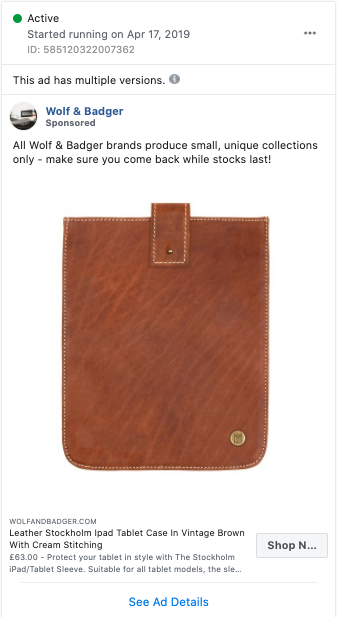
Here we can see a collection of dynamic product ads (more on that in a moment) that have been running since April last year.
Of course, long-serving copy doesn’t always mean it’s been left on intentionally, but taking potential neglect out of the equation, this can be an excellent way to spot patterns in messaging and get some quick inspiration on what might work best for you.
How prominent is DPA?
When you’re reviewing an ad in the ads library, you’ll sometimes see a message and information icon stating ‘this ad has multiple variations’:
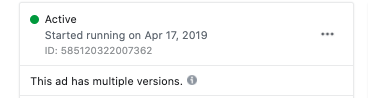
This means the ad is making use of one of Facebook’s dynamic ad options. To understand if it’s DPA (dynamic product ads) you can click through to ‘See Ad Details’ for a couple more checks.
If there is no landing page URL, and multiple product images then the ad will be most likely be dynamically populated by a product feed which strongly suggests the use of dynamic product ads. The other giveaway is that clicking on the CTA will take you directly to a product detail page.
In the case of Wolf & Badger’s ads, we can see that the majority of active ads at the moment appear to be via DPA campaigns.
At the time of writing this post only one non-DPA ad was active, indicating huge growth opportunity via the channel.
How actively are they testing?
The other reason why an ad would be tagged with the ‘This ad has multiple versions’ is either the use of dynamic creative feature, or the advertiser is testing multiple variants across different placements.
The initial giveaway here is seeing an active ad with the ‘this ad has multiple versions’ message, but with a lifestyle image rather than a product image which would typically be associated with a product feed.
Jumping to another advertiser example we can see how this looks on initial glance:
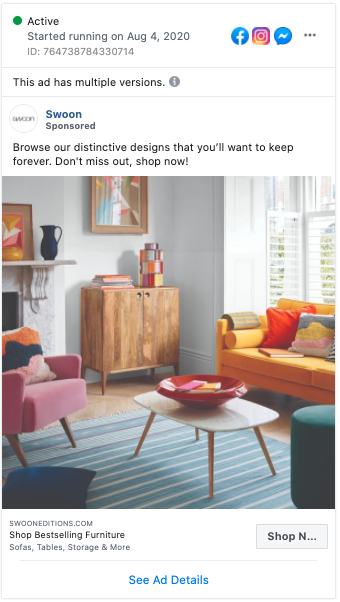
If we then click ‘See Ad Details’, below the ad you can see the variants labelled ‘This ad has multiple versions’.
In the case of this ad, we can see that in addition to the news feed variation they are also running a variant for what appears to be story placements:
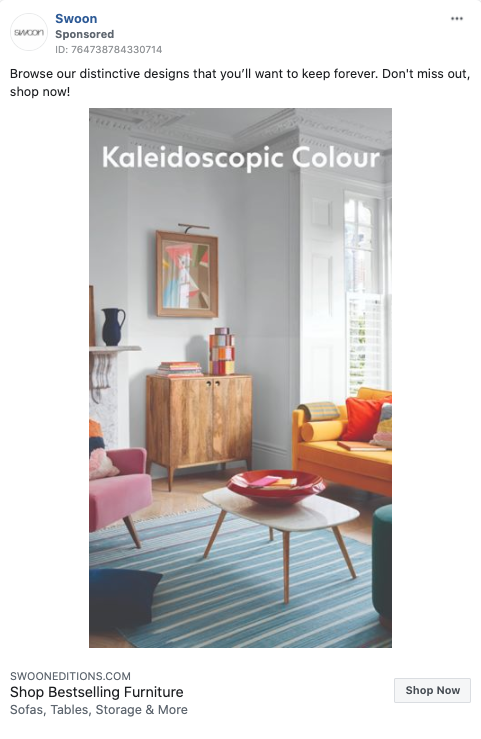
Which placements could be working best?
On the subject of placements, you can also gain some insight here on what’s working or how intentional your competitors are being with their placement selection.
To uncover this information, at the top of each ad you will see a set of icons – these show you where the ad has been approved to run:
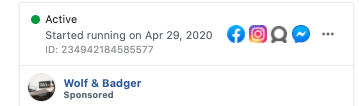
In the case of Wolf & Badger, we can see that they have approved to run on Facebook, Instagram, Audience Network and Messenger.
Having all four icons indicates the use of automated placements, which in this case would make sense as they appear to be going for an automated setup with minimal maintenance required (I.e DPA ads + auto placements).
In the case of Swoon Editions from the other example above, we can see that they have approved to run on Facebook, Instagram and Messenger with the Audience Network being taken out of the equation:
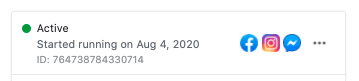
Political spend
You might not necessarily be competing with political parties, however getting a view on spend for political ads is extremely insightful. In a bid to improve transparency, Facebook have allowed anyone to view spend on ads related to politics, ‘issues’ and elections.
To do this, head to the Facebook Ads library and rather than searching for your advertiser of choice, click on ‘Issues, Elections or Politics’ and then ‘Go to Report’.
Once you’re there you can either search out specific advertisers to get a view on spend, or alternatively navigate to the bottom of the page to get a table of top spenders in the country and time period of your choice.

Hopefully this was a useful overview of what can be gained from digging through the ads library. It’s an amazing tool and when you scratch beyond the surface, there’s a ton if useful insight to be gained.




