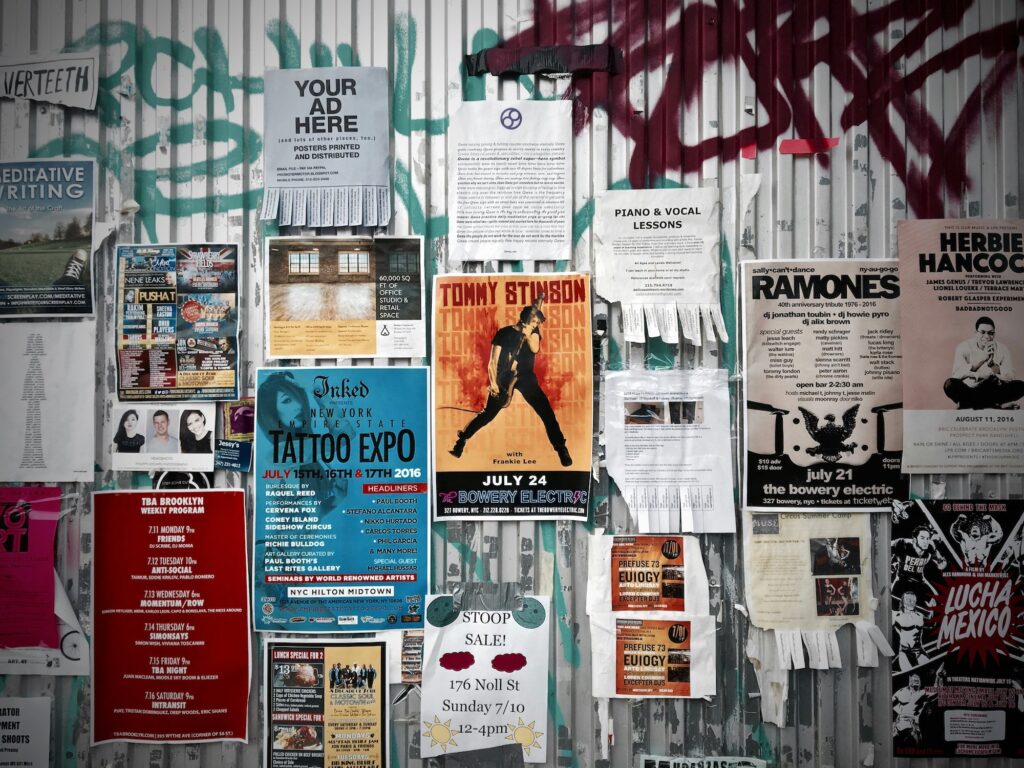TikTok has been growing rapidly and now has over 800 million active users worldwide. It is only a matter of time before it becomes a big player in the ads space.
Currently, you can only sign up for the new self-service ad manager BETA with an invite link, so access is pretty limited at this early stage to select advertisers. If you are interested in advertising on TikTok, please feel free to reach out to us.
Whilst it is still early days, I wanted to share with you what the platform itself looks like and how campaigns are set up.
Upon signing up, an ad account is created for your personal account. You are then able to create a Business Centre, just like you would in Facebook’s Business Manager, where you can then assign your new ad account to it or any other client accounts you are managing.
The TikTok Dashboard for Ads
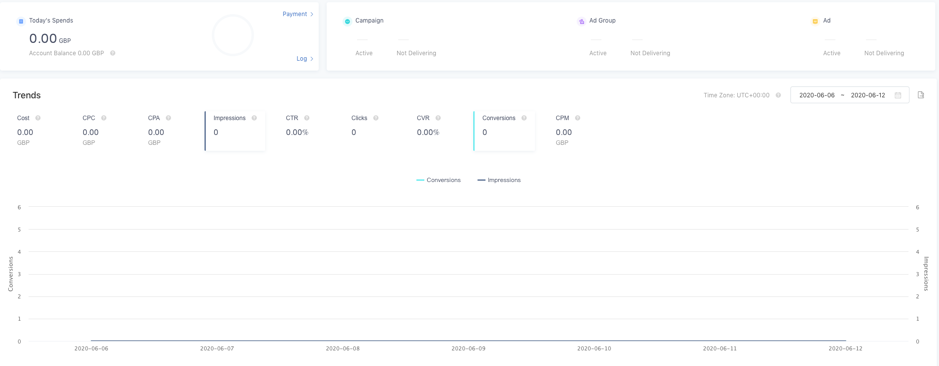
The home screen has a great dashboard where you can quickly see the following data:
- High level metrics including spend, conversions, CPA, etc.
- Campaigns
- Gender
- Placements
Currently it does not look like you can customise this dashboard to suit your own reporting needs. However, this seems like it will be a common request from advertisers so hopefully this will change in the future.
Tracking Pixel
As with advertising on Facebook, the first thing you need to do is get the TikTok tracking pixel set up on your website.
Thankfully, this process is very similar to Facebook and there’s even a pixel helper plugin available to help you de-bug and check your implementation.
Once you’ve created your pixel, the implementation process is just a case of placing the pixel on all pages. You could of course use a custom HTML tag in GTM to do this, or alternatively place the script in the <head> section of your page templates.
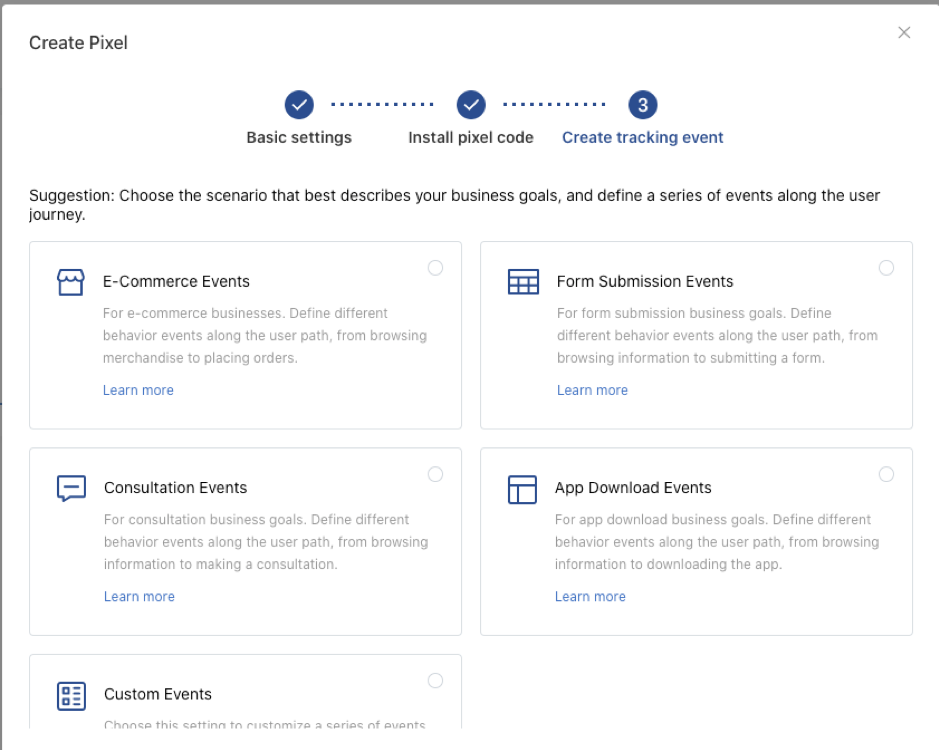
The main difference between the TikTok pixel and Facebook is that with TikTok, you only place one script. All your required events (add to cart, purchase, leads etc) are created in the platform using rules such as pageviews or click interactions.
TikTok Ad Campaigns
For those who have used Facebook ads and Pinterest ads, the UI here feels like a hybrid between the two.
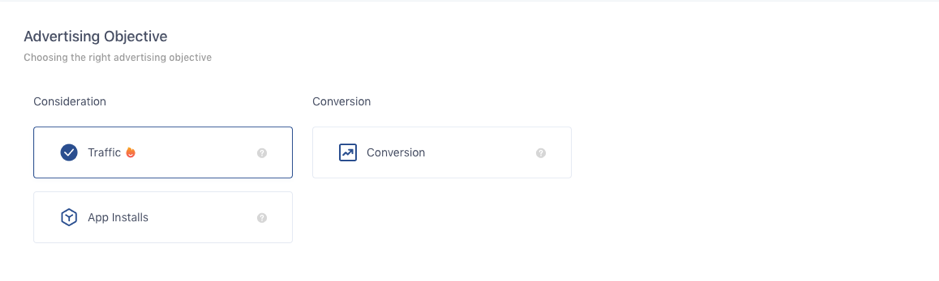
Currently there are only three campaign objectives available. As we start testing, we will trial both traffic and conversion objectives to see which actually converts better. As the platform grows and has more data, we would expect the conversion objective to be the preferred choice.
We also expect further campaign objectives to appear in the future, like you see in Facebook ads, as more advertisers start using the TikTok ads platform.
Audience Targeting
Targeting is pretty similar to what you expect on most advertising platforms. You have the following targeting criteria to play with:
- Website custom audiences (once pixel is added to site)
- Engaged audiences on TikTok – view views, profile visits, engaged with content
- Interest targeting – these are quite high level at the moment
- Lookalike audiences – build lookalikes from pixel data and CRM data
Budgets and Bidding
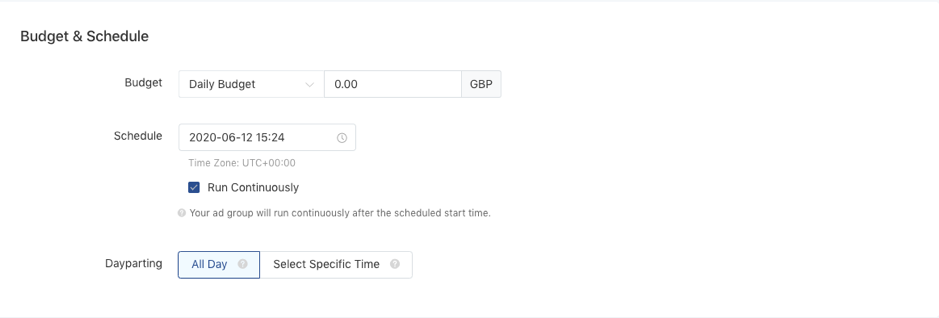
Here you have the option to select a daily or lifetime budget and start and end date (if required) for your campaigns.
One interesting option is dayparting for your budgeting. If you know your customers convert better on certain days or times, you can set a really detailed ad schedule for your campaigns. This setting is available for both daily and lifetime budgets.
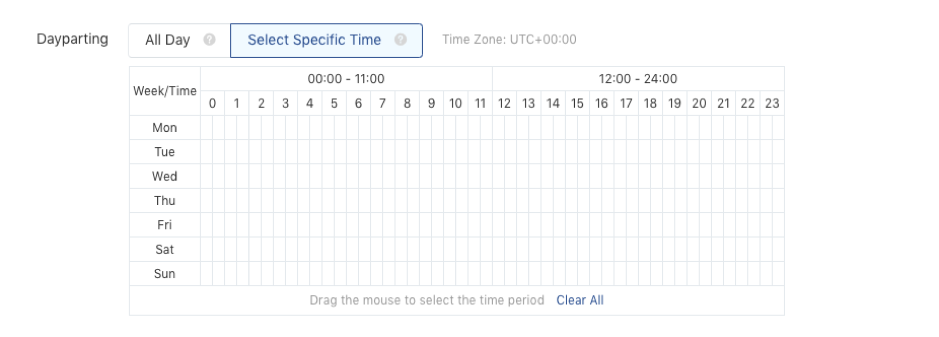
In terms of bidding options, currently you are limited to conversion or click optimisation.
As it stands, you must set you own bid so understanding the benchmark here will be a learning process. My advice would be to bid aggressively and optimise your bid once you have enough data. There are not any automated bidding options currently available.
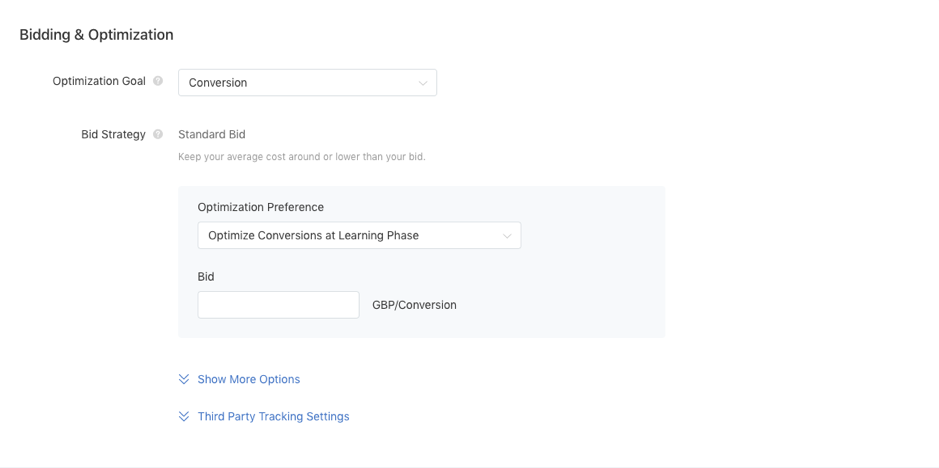
Placements
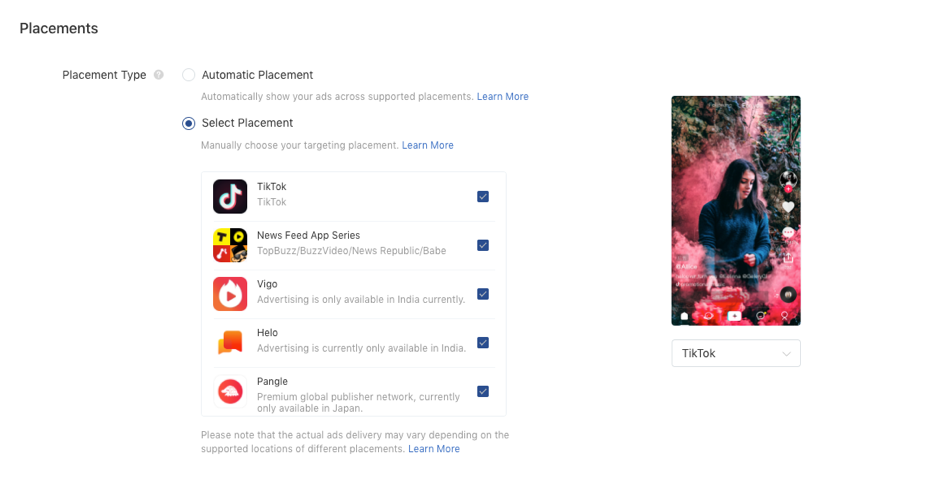
There are a number placements available to advertisers, although in the UK a few of these are not applicable. For budget reasons as we test, we would expect to just run the TikTok placement for now.
You can see the ad specifications for creative here. It’s also worth pointing out that if you work directly with a team at TikTok you get access to a broader range of placements and ad formats, but right now the self-serve platform is a bit limited on choice and control.
Reporting View
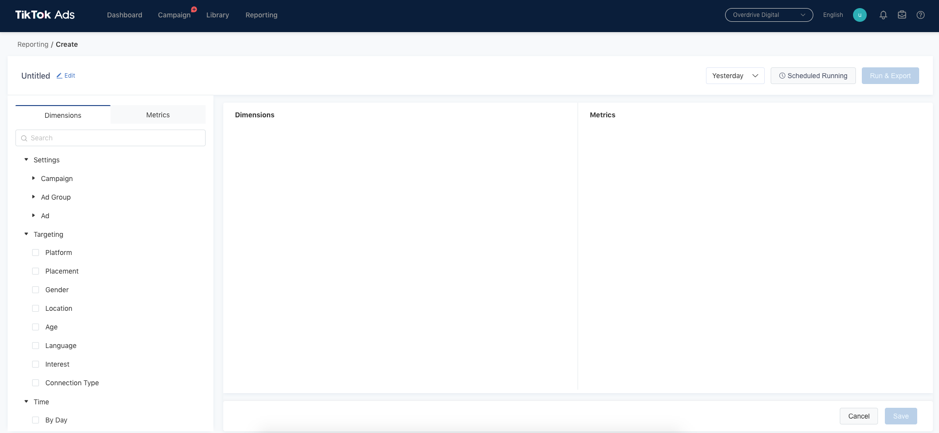
There is a reporting dashboard where you can build custom reports which you can schedule to run daily, weekly or monthly. Here you can decide which dimensions and metrics you require to make informed decisions about campaign performance and optimisations.
Library
The Library view in the TikTok ads platform houses your pixel information and set up details, the audiences you have created for your campaigns and the creative you have uploaded to the platform.
TikTok Ads Business Centre
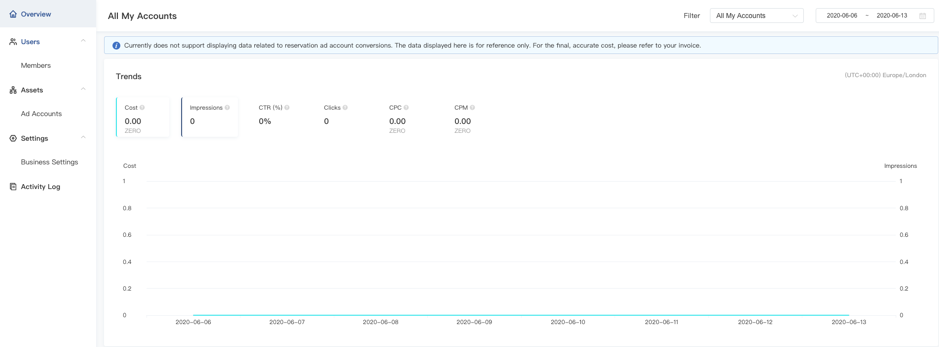
The Business Centre view gives you a clear view on overall performance across all accounts. Here you will be able to invite team members to work in the Business Centre and add or remove ad accounts. As an agency, this view will become our second home over the next few months alongside the Facebook Business Manager.
And there you have it. That is an early view of the TikTok ads platform. Currently the platform seems quite light on some features – Rome wasn’t built in a day. As they receive more feedback and more advertisers start using the platform, it has the potential to be an extremely profitable channel. Especially for those who can get an early understanding on what targeting and creative works best.
Stay tuned for my next blog on TikTok ads, as I will be sharing some early performance insights.