As a recent graduate, this year meant entering the world of full-time work and also, the wonderful world of paid social. As someone who was fresh out of uni and completely new to all things Facebook Ads, I have come up with some tips for other beginners out there who need some guidance when it comes to the ads manager.
Less is More:
In regards to ad creation, less is definitely more, and even Facebook thinks so too! Always review the amount of text that your ad contains.
In most cases, short and snappy copy with a good quality creative works wonders. Clear CTA’s are also key – your ad may be great but without a clear CTA your audience may not know what to do next.
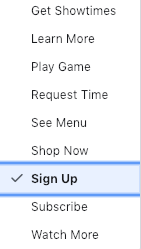
If you want to mockup ads and see how your copy looks in situ, this mockup tool from Facebook can be really handy in helping you see how everything is going to look: http://admocks.adparlor.com
Places to Source Images:
Talking of good quality creatives, sites such as iStock are really useful when you’re in need of high-quality images. There are over a million images to choose from so you’re bound to find one! Shutterstock, Unsplash (free!) and Pexels (also free) are good too!
Facebook Ads also have a direct connection with Shutterstock, so if you’re looking for free images you can search their library and use their images for free directly from the Ad Manager!
Training Resources:
There’s a whole load of helpful resources out there when it comes to Facebook ads, but I’ve picked out some of the ones I think are the most useful – especially for beginners!
Podcasts are always a good way to gain extra knowledge without even realizing. Here’s a handful that I’ve found to be really useful:
PPC Show (Ad Stage)
Art of Paid Traffic (Rick Mulready)
Facebook BluePrint (Facebook’s own training course) is another free resource that is incredibly interactive and enables you to gain loads of great skills. BluePrint has an added bonus of rewarding you a certificate after each course as well!
Watching video tutorials a simple but effective way to pick up new skills and information. YouTube is full of them! Watching tutorials to help learn tools such as Google Data Studio was something I found really helpful as most videos show a step-to-step guide on how to do things.
In addition to this, a lot of top people within the industry often have great websites with lots of interactive learning opportunities such as webinars and other tutorials – Jon Loomer’s site being one of them.
Tools that make life easier/ save time:
When it comes to switching on a load of ads or even duplicating, the multi-selection option will be your best friend – use it! Duplicating, in general, is a great tool to use. It saves time when wanting to move ad’s elsewhere instead of having to re-create them!
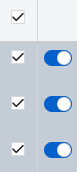
Supermetrics is another incredibly useful tool that we use daily to create reports, connect Facebook Ads to Data Studio, and create other useful tools such as budget trackers in Google Docs. This takes a lot of the pain out of seeing what’s happening with your campaigns and quickly finding any adjustments that need to be made.
Customising Reporting Views:
Starting out in the Facebook Ads manager can be a little overwhelming when handling accounts.
However, you can customize your view if you want to see anything specific eg ROAS, CTR, Impressions and so on, by clicking ‘Columns’ and then ‘Customize Columns’ in the right hand of your screen.
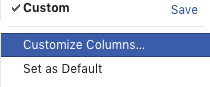
Bonus Tips:
A couple more tools that I’ve found extremely useful when using Facebook ads are:
Grammarly, which helps with any spelling mishaps as there is nothing worse than seeing a Facebook ad with bad grammar! This add on even knows the context behind your word choices, so it helps even when you have spelled words correctly!
Google URL builder. This one is pretty self-explanatory, (given that you’re already using google analytics) the URL builder allows you to add parameters to URLs making it simple to track custom campaigns in Google Analytics.
I hope these simple tips help when getting to grips with Facebook Ads Manager – good luck!



